This is part two of a three part series on working with author assistants.
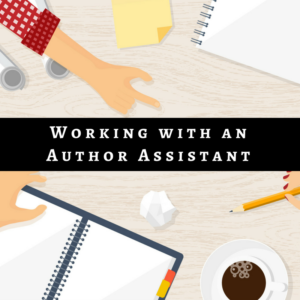 So now you’ve found an assistant. Great! Here are a few tips on how to get off to a smooth start:
So now you’ve found an assistant. Great! Here are a few tips on how to get off to a smooth start:
1. Start small
Give your assistant one or two tasks and see how it goes. Don’t overload them with a long list. Some assistants have discounts for purchasing time in bulk; however, I wouldn’t buy hours in bulk upfront. I want to work with the assistant a little while to make sure it’s a good relationship before I purchase large chunks of time—it can be a great deal later on, though.
2. Define tasks
Take the time to explain what you want done. If there’s something specific you want, be sure to mention it. Conversely, if there’s something that doesn’t matter to you, let your assistant know that too. For example, when my assistant sets up the Google sign-up form for my Reading Team, I don’t want her to worry about adding images to the header. A simple form is all I want.
3. Expect it to be slow and take extra time
In the beginning it will take longer to explain what you want than to do it yourself, but taking the time to give clear instructions will pay off later. Don’t forget to go back and check the work, too. Short timelines are good in the beginning. I wouldn’t turn something over to an assistant and not check-in for months. You can be more hands-off later, but at first you need to be involved to make sure the work is being done the way you want.
4. Use a shared calendar app like Google Calendar to set dates.
5. Use Dropbox or another type of app to share files
Dropbox and Google Docs are great for large shared files. I like using Trello to organize my to-do lists. I can tag my assistant for certain tasks and also share images and documents.
6. For passwords you can either send your assistant a list of passwords and logins, use an app like LastPass.com, or create logins and set permissions for your assistant—although not every site has this ability. You can create separate logins for your assistant on WordPress, your Facebook profile page, Amazon ads, and some mail clients like MailChimp.
Check out Part One of this series for tips on how to find an assistant and Part Three for Q & A with me and my assistant, Adriel. Or, check out Part One of Adriel’s Becoming an Author Assistant series.

Recent Comments