I never thought I would use the word “easy” in the same sentence with “ebook formatting,” but Vellum (Vellum.app) does make creating EPUB and MOBI files easy and the files themselves look professional and polished on ereaders.
When I found out one of my e-books was not loading correctly for a reader on her e-reading device I searched out the problem. I discovered it was in the EPUB itself that I had uploaded to the vendor. Since I’m not an expert in creating EPUBs and don’t want to become one, I switched to Vellum for formatting. Vellum is a great software. The learning curve is short in the interface is intuitive. Here’s a quick video tutorial to give you a bit more information.
Don’t have time to watch the video? Then check out the highlights of my favorite features:
Preview
The best part of Vellum is the Preview pane. It lets you see how your e-book will look on various e-reading devices. You can see the changes you make in real-time. You can switch between devices to see what the output will look like on various e-readers.
Pre-formatted page types
When you import your manuscript into Vellum the software analyzes it and puts the different manuscript parts into the correct format—or it’s best guess. You can always modify the page type if Vellum didn’t get it right. For instance, Vellum searches for the word “chapter” and divides your manuscript into individual chapters, each one formatted with chapter headings. Other pre-formatted page types include Dedication, Copyright, Epigraph, Preface, Also By, Acknowledgements, and About the Author.
Book styles
Vellum gives you several options when it comes to customizing the look of your book’s interior. Styles range from modern to traditional and include options to change chapter headings, section breaks, and text after section breaks. I have heard some authors say that they don’t feel there’s enough variety in the choice of book styles, but I’ve been satisfied with the ability I have to mix and match book styles. You also have the ability to upload an image to the chapter heading to make the interior completely unique.
Easy File Generation
It usually takes me about 10 to 15 minutes to format an e-book in Vellum and then I generate an EPUB, which is as simple as clicking a button. You also have the option of generating vendor– specific EPUB and MOBI files.
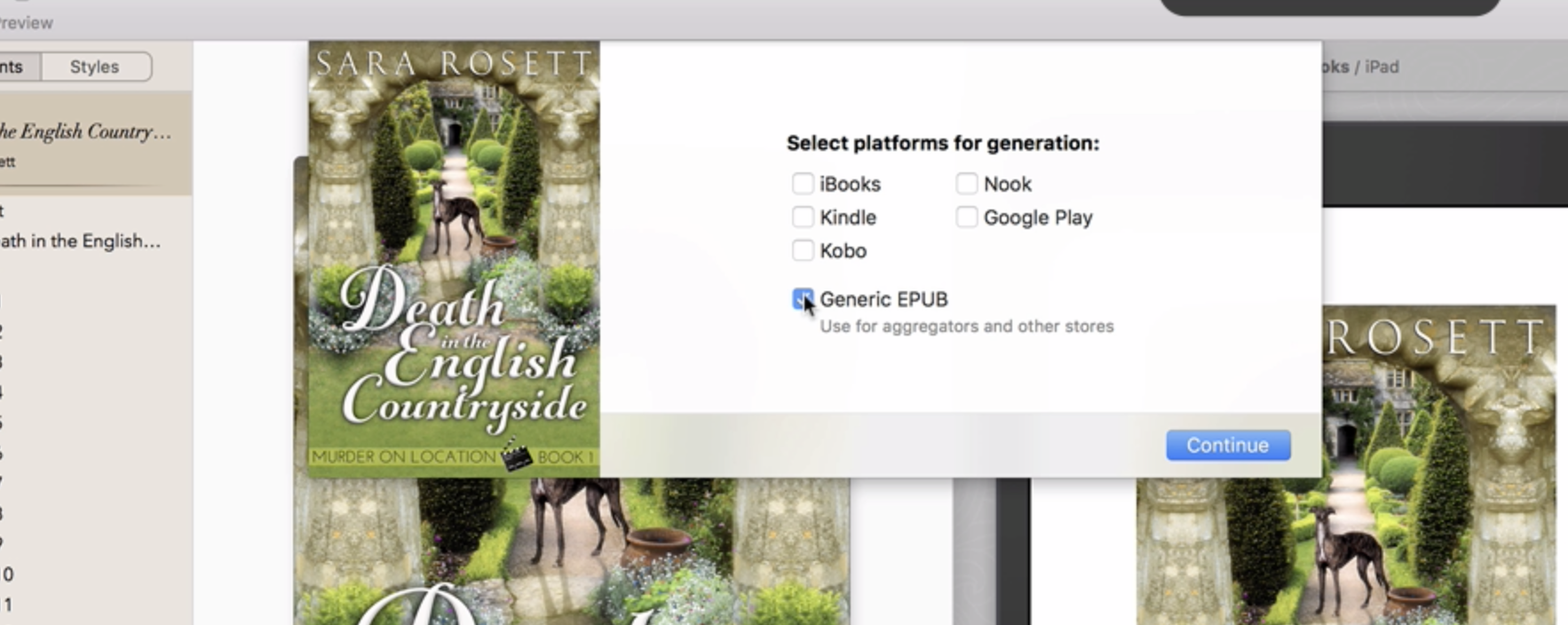
Vellum is Mac only at this point. You can download the software for free and try it. You only pay if you want to generate a file. There are several price options from paying for a single file all the way up to unlimited use. You can learn more here.
(That is my affiliate link, which means if you purchase through my link I received a commission but she won’t pay a higher price. I only recommend products that I use and love and Vellum is one of my favorite new discoveries. It has made my writing life so much easier.)

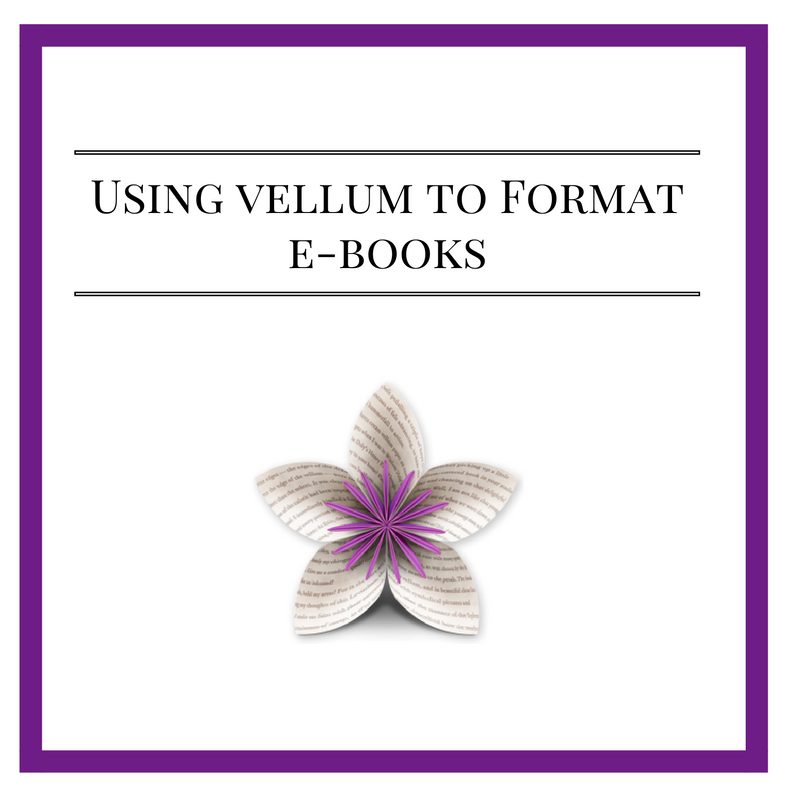
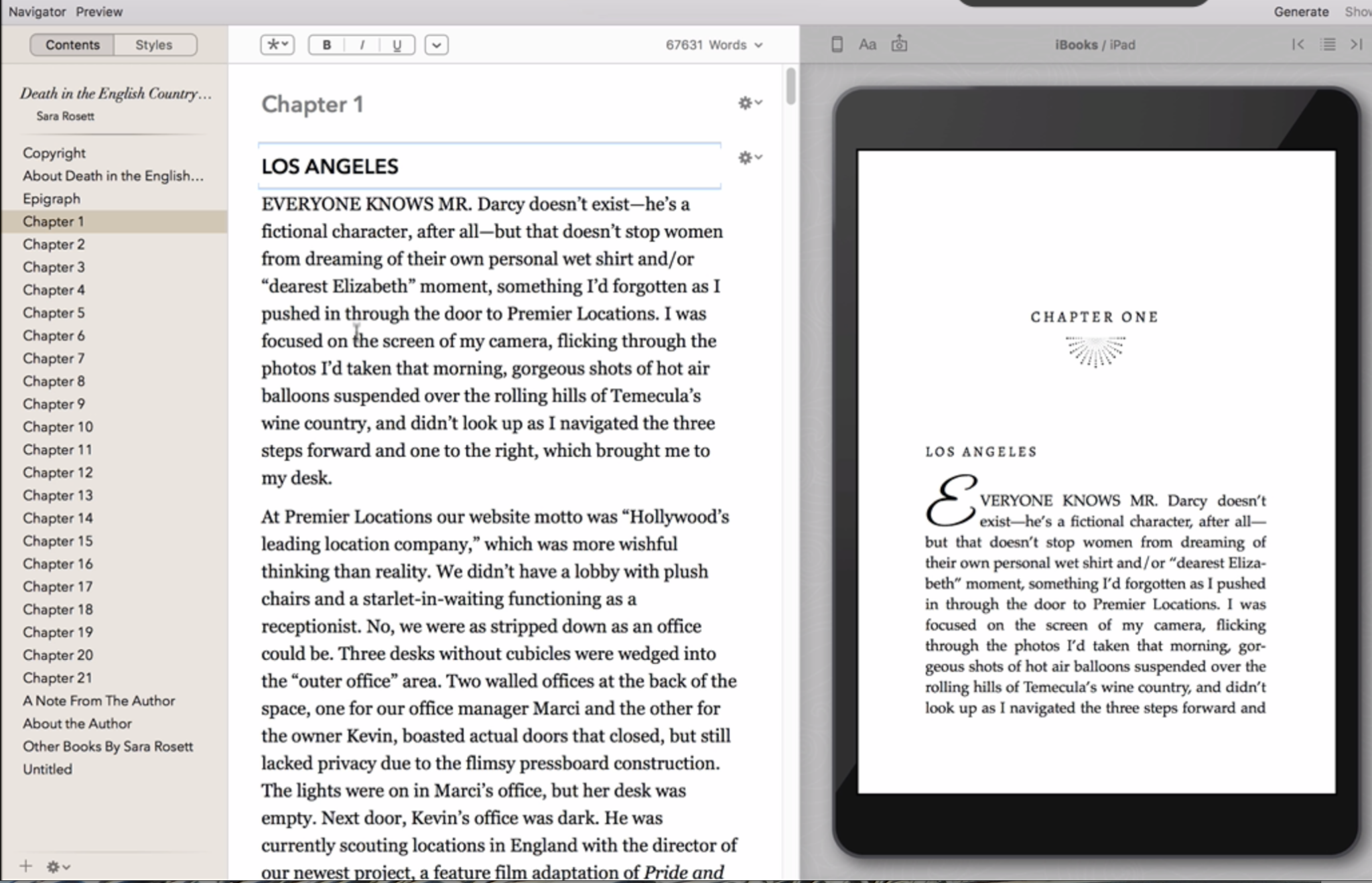
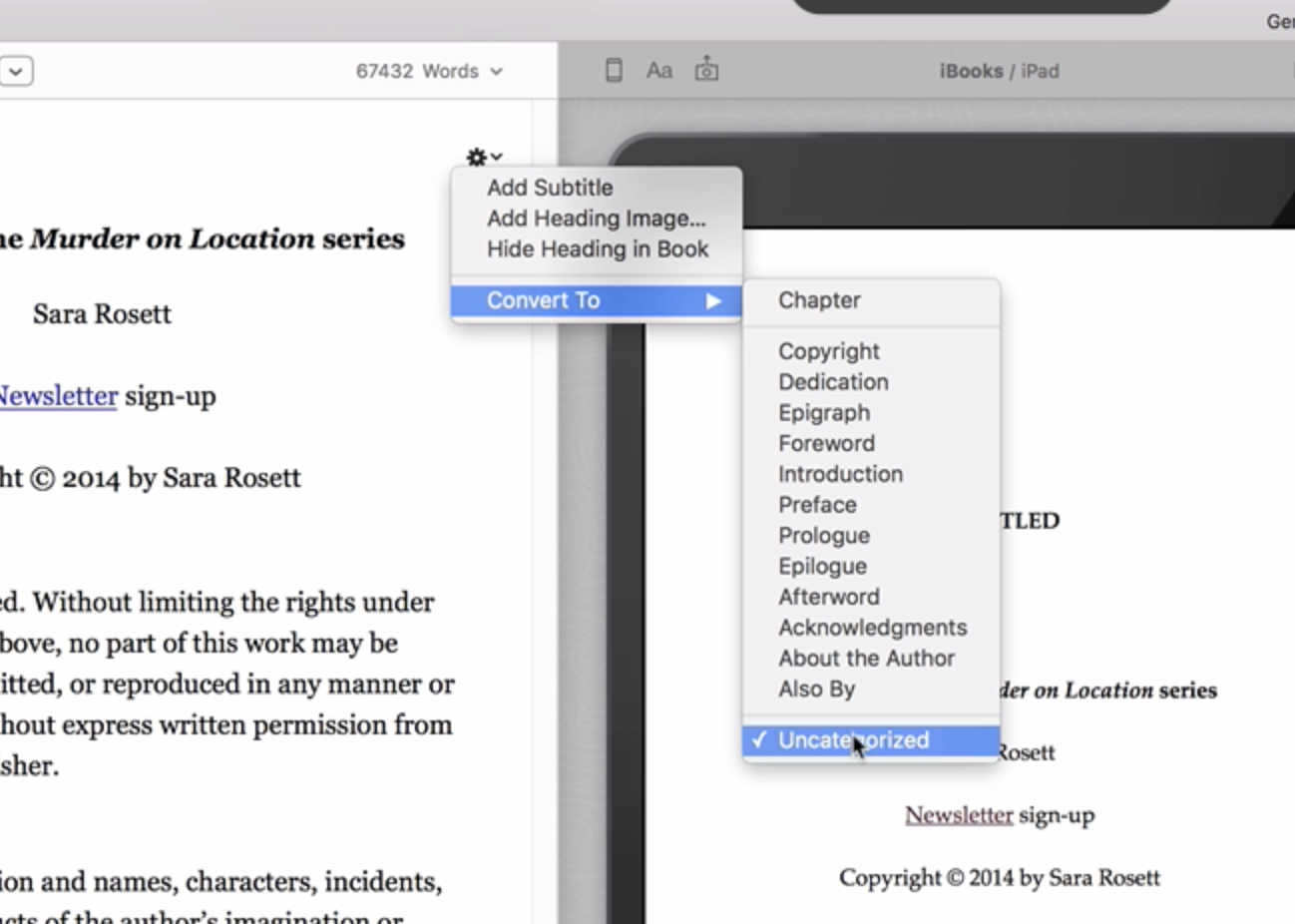
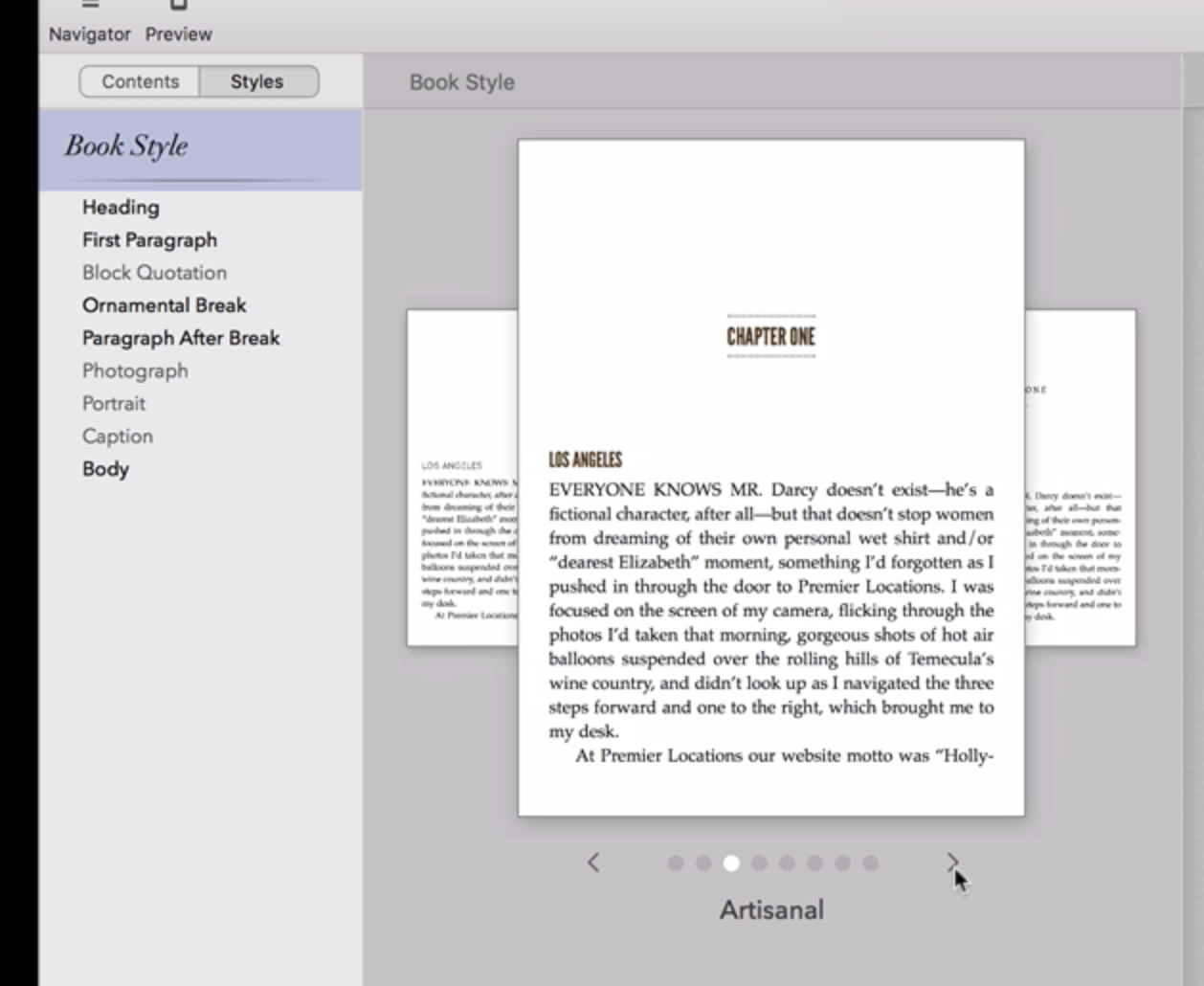
I’ve never had a Mac. If my book is written in Microsoft Word, is it possible to upload that file into vellum on the Mac and everything work out fine? If yes, is Vellum special enough that one should purchase not only Vellum but also a Mac just to use it?
Hi Martha,
You can upload any file saved as a .docx, so you wouldn’t have trouble uploading a Word file. I have heard of people purchasing a Mac just to use Vellum, but that’s a pretty pricey option. You could also try the workaround of using MacInCloud with Vellum. Here’s a discussion thread about it from Kboards: http://www.kboards.com/index.php?topic=237717.0. Hope that helps!
I’ve given your advice a try and have exported from Scrivener and imported into Vellum. I’ve run into a snag in the process. Vellum treats Scrivener headings and sub-headings identically. Any suggestions for formatting in Scrivener to alleviate this problem?
Hi Chuck,
I haven’t worked with a document that has both heading and subheadings so I’m afraid I won’t be of much use, but you could contact Vellum for tips at https://help.vellum.pub/contact/. They have always been really helpful when I had a question. Hope that helps!