by Sara Rosett
Have you heard of Scoop.it? It is a curation site designed to help you share interesting articles and links from the web. It’s like Pinterest for articles.
I’ve been using Scoop.it more and more as I try to simplify my online life. We’re talking about transitions here at GBC and I thought instead of focusing on the thing that comes to mind first —moving boxes and U-Haul trucks—I decided to explore another transition: how I shifted from traditional blogging to micro-blogging.
When my first book came out out way back 2006 (i.e. in the dark ags, pre-ebooks) I was blogging my little heart out at my own blog, Rosett Writes. I’d joined Girlfriends Cyber Circuit and happily blogged about friends’ books. I joined with four other mystery writers and created a “grog,” a group blog called Good Girls Kill because we were nice women writing murder mysteries.
And, oh yeah, while all this blogging was going on, I was also writing books.
Then one day I realized I was spending more time thinking about my blog posts than about my WIP (work in progress).
Not a good sign.
I closed down my individual blog and said a temporary good-bye to the Girlfriends. (I rejoined later after the Circuit was remodeled into GBC). My group blog died a natural death as we all reached a sharing saturation point and mutually decided it had been a great time, but we were tried of the weekly post commitment.
Truthfully, I didn’t think I had much left to say, either witty, funny or informative. Blogging had wrung me dry and I wanted to concentrate all my writing energy on my books. And I also had a feeling that I wasn’t reaching readers with my blogs. It seemed much of the blog activity was authors busily commenting and connecting with other authors—not a bad thing, but I wanted to reach readers.
I didn’t want to abandon all on-line activity and kept up with Facebook and Twitter. I wanted something a little more interactive, but without the huge time commitment of daily blogging.
Enter Scoop.it.
I’ve always posted lots of links to book-related news and blogs, so I created a topic on Scoop.it last year called All Things Bookish, a topic broad enough to attract readers and writers. I love the magazine-style format and the easy integration tools.
I post pretty much anything that I think is interesting in a book-related way: articles about writing, photos of amazing libraries, and publishing news. Recently, I posted an article about how to create a computer screen saver with your ebook covers as well as an article about swimsuits that resemble book covers, which was got some attention.
Five Scoop.it Tips for Authors:
Think carefully about your topic title— you can’t edit the title of your Scoop.it topic once it’s entered. Decide if you want to go broad (Publishing) or niche (Cozy Mysteries). You can create several Scoop.it topics and they will all appear on your account with you as the curator.
Install the Scoop.it Bookmarklet—I use the Scoop.it bookmarklet to “scoop” an article or photo to my All Things Bookish page, then I edit the appearance of the scoop: pick a pull quote, change the headline, and even select which photo I want to run with the mini-post. Scoop.it has apps for the iPhone and Android phones, so you can update your site from your phone.
Link to your other social media accounts—This is my *favorite* thing about Scoop.it. I’ve linked Scoop.it with my Facebook, Twitter, and Tumblr accounts as well as my website through WordPress. I can post the same link to them at once. Pinterest isn’t supported yet, but there is a workaround. Once the post appears on my All Things Bookish page, I can use the installed “Pin it” button on the post to send it to Pinterest.
Website Widget–There are Scoop.it widgets and buttons for your website and blog. I send my most recent posts directly to a section on the lower section of my website home page. It keeps it my webpage updated with fresh content.
Connect—You can connect with other curators and find topics similar to yours. Scoop.it emphasizes that they help you curate content, bringing you lots of articles and links related to your topic. You can create streams with info related to your topic. I haven’t found their content that helpful, but you can just ignore it, which is what I do.
If you want more control on the appearance of your Scoop.it account or more detailed feedback on visitors, you can upgrade your account, but the free account works fine for me.
You can check out my All Things Bookish topic or see the most recent posts on my website.
I’m curious to hear from you…do you blog? Why or why not? And, what tricks and tips have you found to save time with blogging and/or social media?
~Sara
A native Texan, Sara is the author of the Ellie Avery mystery series and the On The Run travel thrillers–watch for the first in the series, Elusive, out in September. As a military spouse Sara has moved around the country (frequently!) and traveled internationally, which inspired her latest travel thrillers. Publishers Weekly called Sara’s books, “satisfying,” “well-executed,” and “sparkling.”
Sara loves all things bookish, considers dark chocolate a daily requirement, and is on a quest for the best bruschetta. Connect with Sara at www.SaraRosett.com or on Facebook, Twitter, Pinterest, or Goodreads.


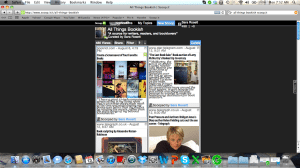

Recent Comments